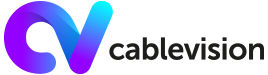Support
- Home
- Support
- Receivers Rescan Steps
Vestel Receiver
How do I scan for new channels/recover missing channels?

To scan for new channels or recover missing channels, kindly follow below steps:
- Press “Menu” on the remote control
- Go to “Configure”
- Press “OK” on the remote control
- Select “Dish Setup” and Press “OK” in the remote control
- Enter PIN “4000”
- Select “Cablevision” Sat
- Make sure the level and quality is > 60
- On your remote control, press the blue button
- Select “Auto Search” and press “OK”
- Select “Yes” to delete all existing channels
- Wait for the scan to finish
If some channels are still missing after having performed the Fast Scan, kindly perform the following:
Menu Scan
Menu Scan
- Press “Menu”
- Go to “Configure” (press “OK”)
- Select “Dish Setup” (press “OK”)
- Enter Pin: 1111
- Select “Cablevision” (press “OK”)
- Press “Star 1” (“Favorite 1”)
- Go to the right page
- Check the “Menu” on the right-hand side:
- LNB Type: “9750/10600.”
- LNB Power: “13/18 V.”
- 22KHz: “Auto”
- Toneburst: “None.”
- Disecq1.0: “None” (in the case where only Cablevision dish is installed)
- Disecq1.1: “None” (in the case where only Cablevision dish is installed)
- Press “Star 1” (“Favorite 1”) to get the frequencies list
- Check all the frequencies level and quality >60
- On your remote control, press the blue button
- Select “Manual Search” and press “OK”
- Set Network Search “ON”
- Press “ Ok”
- Wait for the scan to finish
Bestsat CV-1800SC Receiver
How do I scan for new channels/recover missing channels?

To scan for new channels or recover missing channels, kindly follow below steps:
- Press menu on the remote control
- Select "Installation"
- Make sure that the "Main Frequency Set" is set (Cablevision for Cablevision signal or Econet for Econet signal)
- Select "Antenna Settings" then press "Ok" on "Start Search"
- Wait for the search to finish
Eagle Receiver
To scan for new channels or recover missing channels, kindly follow below steps:

Fast Scan: On your remote press the “SCAN” button.
If some channels are still missing after having performed the Fast Scan, kindly the following:
Menu Scan
- Press “Menu” button
- Go to “Search” then enter the password “1234”
- Press “OK” to scan
-
If no, Go to “LNB Setup” and check the status for the below options:
- Satellite : Econet
- LNB Setup : Double
- LNB Freq1 : 9750
- LNB Freq2 : 10600
- Transponder : 12120 H 31250 (or one of our frequencies)
- LNB Power : Auto
- DiSEqC 2.0 : Disable (if he did not have another satellite connected)
- DiSEqC1.1 : Disable
- Press “OK” to Scan
Strong receiver

Menu Scan
- Go to “Menu”
- Select “DVB-S2X Installation”
- Enter Password “0000”
- Press OK on Auto Scan
- Go to “Satellite”
- Select Cablevision or ECOnet
- To check strength and quality, slide down and switch FTA Only to “No”
- Go to scan Channel and select “TV + Radio”
- Go to network search and select “On”
- Go to LCN mode, select “enable” then press “Ok”
- Press Ok to save